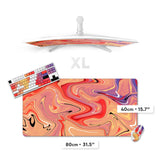This section is only for those who have the necessary skills and want to have control over the entire image preparation process from scratch.
Image sizes and templates
-
XXXL mousepad - physical product dimensions 100x50cm / 39.3701x19.685’
-
XXL mousepad - physical product dimensions 90x40cm / 35.4331x15.748’
-
XL mousepad - physical product dimensions 80x40cm / 31.4961x15.748’’
-
L mousepad - physical product dimensions 80x30cm / 31.4961x11.811’’
-
M mousepad - physical product dimensions 70x30cm / 27.5591x11.811’’
-
S mousepad - physical product dimensions 26x35cm / 10.2362x13.7795’’
In the template files, you will see the teal-colored guides near each edge of the canvas, which is the bleeding area that is needed for production.
Please note that desk pads are soft substrates, and can shrink up to 1-1.5cm in size due to the high heat and pressure we use during production.
File types
We can work with any file format, whether it is raster or vector. To place your order you will need to either save the image as PNG or JPG in the highest quality setting and then email us the original file in whatever format you have it with layers unmerged. Download links to cloud storage or file hosting services are always welcome!
Color management
As you know every computer monitor is unique, has its own color settings straight out of the box, and when you go from the monitor which operates in RGB and is capable of showing millions of colors, to printing on a physical substrate (CMYK) the visible spectrum of colors slightly narrows. Specifically, the extremely saturated colors or so-called 'neon' or 'fluorescent' colors will appear more muted in print, because the printer RIP software will pick the closest CMYK matches.
Setting your ICC profile to Adobe RGB (1998) will greatly minimize any potential color discrepancy. We use a color-calibrated designer monitor to control the input and output colors on our deskpads.