AI Art for Designing Your New Custom Mousepad

An AI art mousepad can take your computer setup to the next level. With AI, your imagination is unlimited.
Whether you’re into anime or like abstract patterns, you can create stunning artwork with a prompt and a few clicks.
Text-to-image AI art generator tools have changed how people create graphics and art. Plus, these tools have become much better in the last year.
I have used some popular platforms to generate art based on simple prompts. I’m simply amazed every time. That said, it does take some learning to get it just right.
Thanks to technology, it’s never been easier to get a design to print on things like t-shirts, mugs, and mousepads.
This article is a complete guide on creating an AI custom mousepad. I’ll tell you everything you need to know about AI art-generating tools and how best to use them to get the artwork for the best mousepad that represents your aesthetic and imagination.
Can I Use AI to Design a Custom Mousepad?
You can easily use AI art generation tools to create a custom mousepad. Once you’ve chosen the platform you want to use, you can use text prompts to generate images in seconds.
If you want to design a custom mousepad, all you need to do is use the tool to generate an image and have that image printed on a mousepad.
What used to take hours and hours can now be done in a matter of minutes.
No matter what theme or image you have in mind, chances are that an AI algorithm can produce that exactly or something close to it.
Many AI art generator tools are free. So you don’t have to pay hundreds of dollars to a graphic designer to create a design from scratch.
Instead, you can create the artwork for free and only pay for the custom-printed mousepad. I highly recommend it!
How Does It Work?
It helps to know exactly how AI platforms turn text prompts into elaborate images.
You may think it’s some kind of sorcery, but really, it’s complex computer programs doing their thing.
These tools take text-based prompts and use the information provided to create an image. So, the AI model working behind the scenes can understand text.
To make that possible, AI models are trained on data. They learn from millions and billions of text and image pairs to better understand pictures and their textual description.
Essentially, the AI model understands what a cat or building would look like. And as you add more objects and their qualities or features, it will modify the image to reflect that.
Now, the tools used two models to produce the actual image based on the prompt: diffusion or generative adversarial networks (GAN).
I won’t get into the technical details of exactly how these models work. However, I’ve discovered that diffusion model tools produce interesting images.
So, if you’re going for something extraordinary, a diffusion-based AI generator, such as Stable Diffusion or Midjourney, is a better choice.
Different AI art tools use the same models, so they’re essentially different interfaces for the same technology.
Many of these tools are based on open-source programs, such as DALL-E 2 by OpenAI. However, some are closed-source and proprietary, such as Adobe Firefly.
Best AI Art Generator Platforms for Custom Designs 1200
Now that you understand how AI art generators work, let’s explore some of the best AI art platforms for designing a custom mousepad.
Ever since ChatGPT came out, AI has been on a roll. AI developers and engineers have been constantly improving models and image generation.
And with some generative AI models like DALL-E 2 being public, many different tools have emerged.
Despite using similar technology, the capabilities, features, and interfaces vary.
So, to make things easier, I’ve picked the top 10 AI art generators to help you generate an image for your customized mousepad or deskpad .
Image Creator from Microsoft Designer
AI Model: DALL-E 3
Price: Free
Platform: Web and Mobile
Formerly called Bing Image Creator, the Image Creator from Microsoft Designer is a free AI image generator that uses the highly advanced DALL-E 3 model from Open AI.
I use it frequently to generate images for work or even just for fun. As it uses DALL-E 3, the image quality is simply amazing.
While free, you need to sign up for a Microsoft account, which is worth it, considering you can get four images for each prompt.
It works alongside the Copilot AI chatbot by Microsoft, which was initially called Bing Chat.
So, if you are confused about what kind of image you want, you can ask the AI chatbot for help right there.
Microsoft has partnered with OpenAI to create these free AI tools that can be easily accessed with Bing.
DALL-E 2
AI Model: DALL-E 2
Price: $15 per 115 credits
Platform: Web
DALL-E 2 can rightly be considered the pioneer of AI art as we know it today.
While it wasn’t the first to introduce text-to-image technology, it was certainly the first to make it popular with its high-quality, almost realistic images.
OpenAI initially made DALL-E 2 free. Sadly, it’s no longer free, and you must buy credits to use it.
Still, compared to other paid AI art generators, DALL-E 2 is quite cheap. With 115 credits, you can create many artworks and experiment with your prompts.
Another great thing about DALL-E 2 is the user interface, which is easy to use. You just have to type your prompt descriptively and click.
Unlike DALL-E 3, the successor, DALL-E 2, requires descriptive prompts to get the image right.
And with the credits situation, you want to get the artwork on the first try. That can be tricky for first-time users, who may not know how to use prompts efficiently (don't worry, I'll cover that too in just a bit).
DALL-E 3
AI Model: DALL-E 3
Price: $20 per month (ChatGPT Plus Subscription)
Platform: Web
DALL-E 3 is the most advanced AI image generation model from OpenAI and it’s available with the premium subscription (Plus) of ChatGPT.
What makes DALL-E 3 stand out is its understanding of the text. It’s a visible improvement over DALL-E 2.
It can produce exceptionally high-quality images that are as close to the text prompt as possible, even if it’s not that descriptive (but descriptions always help).
If you use it alongside DALL-E 2, you’ll know what I’m talking about. The images are just much better.
Like CoPilot, you can use DALL-E 3 alongside ChatGPT (GPT 4), which can be great if you’re brainstorming ideas for your next mousepad.
You can easily tweak the image by asking the tool to add, remove, or enhance parts of the image.
If you use AI chatbots regularly, getting a Plus subscription may make sense, as GPT 4 and DALL-E 3 are much better than their predecessors.
Midjourney
AI Model: Midjourney (Closed-source model)
Price: From $10 per month (3.3 hours of GPU time)
Platform: Discord
Midjourney is another popular AI art generator that graphic designers and gamers frequently use.
Its AI model is proprietary, so it’s exclusive to this particular tool. And it’s known for producing high-quality, high-resolution, almost realistic images.
You won’t find it like the other web–based AI art platforms, as it works with Discord, the chat app.
So, if you haven’t used Discord before, you’ll need to learn to use it.
That makes it a little less user-friendly, especially compared to the offerings by Microsoft and OpenAI.
However, the output is amazing. The images are quite detailed, and the algorithm gets prompts right on the first try.
If you’re looking for a realistic AI-produced AI for your custom mousepad, Midjourney should be your choice.
Dream Studio
AI Model: SDXL 1.0
Price: $1 for 100 credits (25 free credits on sign-up)
Platform: Web
Stability AI, the company behind the popular text-to-image generator Stable Diffusion, created Dream Studio to make its image generator more user-friendly.
Stable Diffusion, free, isn’t the most friendly choice for non-tech-savvy users. So, they introduced Dream Studio to provide an easy interface for the tool.
With this generator, you can easily produce artwork with simple prompts.
A notable feature of Stable Diffusion is that it also allows for negative prompts, i.e., what not to include in an artwork or image.
Sometimes, knowing what you don’t want can be more helpful than what you want.
It also allows you to change the image ratio, which is something many AI image generators don’t.
That’s perfect for designing a mousepad, as the image can be more rectangular than the 1:1 images most AI tools produce.
Canva
AI Model: DALL-E 2, Google Imagen
Price : Free, $12.99 monthly for Pro
Platform: Web and Mobile
Canva, the popular graphic design tool, has also jumped on the AI bandwagon. Its text-to-image AI art tool is also based on DALL-E, but you can choose Google’s Imagen.
You can also take advantage of this tool with its free tier. However, the Pro plan unlocks more advanced features.
It’s simple to use, much like its main graphic design tool. If you’ve dabbled with it in the past, you may find it easy.
It’s popular with marketing folks, who often use this tool to generate quick images for brainstorming campaign ideas.
However, it’s good enough to produce stunning art for a mousepad.
But it may not be as efficient as Dall-E or as high-quality as Midjourney.
Adobe Firefly
AI Model: Firefly
Price : Free (25 credits only per month)
Platform: Desktop and Web
Adobe has introduced its own proprietary AI image generator, which blends in seamlessly with its wide range of tools.
You can use it in Adobe Photoshop, Illustrator, Express, and more. But if you don’t have use for these programs, you can also use the tool on the web.
The company was already ahead in the AI game, and its Firefly image generator shows. It competes well with DALL-E and Midjourney.
I would recommend Firefly if you want to add text to the artwork. For instance, if you want to create artwork related to a movie, you can also add the text of the movie in the exact font.
Most other tools aren’t that great at manipulating text within the image. So this is one area where Firefly beats the rest.
Jasper Art
AI Model: Unknown
Price: $59 per month
Platform: Web
Jasper Art is the partner to Jasper, the AI writing tool marketers use to create almost human-sounding content.
While the company hasn’t revealed exactly what model they’ve used, some say it’s likely based on Open AI’s DALL-E 2.
It’s a decent tool that produces beautiful artwork. But it’s pricier than most of the other available AI artwork generators.
Jasper Art works separately from Jasper, so it’s not a two-in-one deal like with DALL-E 3.
If you already have a subscription to Jasper AI, you can use the art tool to make your custom mousepad image.
You can create unlimited images, so don’t stop until you get exactly what you want.
Craiyon
AI Model: Crayon
Price: Free
Platform: Web
Craiyon is another free AI image generator that makes it easy to create AI art.
They have developed their own model, which is decent enough to produce detailed images. However, you can tell that the images are AI-generated.
The good thing about this tool is that it's absolutely free with no limits. But that's not all – it also gives you six images per prompt. More options to choose from!
I like that there are no limits on the number of prompts and iterations. It allowed me to improve the artwork and bring it closer to what I had imagined.
If your mousepad concept is not complicated, you can produce beautiful artwork using this free AI image generator.
Dream by WOMBO
AI Model: WOMBO
Price: Free
Platform: Desktop and Mobile
Dream by WOMBO is an app-based text-to-image AI generator. It’s based on a proprietary model.
While it’s free to use, it only gives one image per prompt. You’ll have to subscribe to the premium version if you want choices.
The app itself is user-friendly. Besides the prompt, you can also choose the style of the artwork.
For example, you can indicate the style if you want to make the mousepad artwork abstract.
How to Use AI Art Generator Tools to Design a Mousepad?
The good news is that most AI art generators are fairly easy to use. You don’t have to be a tech wizard to generate them.
While the exact interface varies by tools, the process is pretty much the same across the board.
Here’s how you can use Image Creator by Microsoft Bing to create custom artwork for a mousepad:
Step 1: Log in to your Microsoft Account
You’ll need to log in or create an account with Microsoft if you already don’t.

Step 2: Type your prompt
There's a textbox for the prompt at the top of the screen. Type your prompt here. I love rat terriers, so I wrote 'a brown rat terrier dressed as a jungle explorer, digital art'.

Step 3: Click Create
Now, just click ‘Create’ and let it generate the images. You’ll have to wait several seconds for the images to be generated, and sometimes, it can take longer.

Step 4: See Your Options
Microsoft’s Image Creator generates four images per prompt. So select the one you want and click on it. (If you didn’t get what you wanted, you can start with another prompt)

Step 5: Download Image
Once you’ve selected the image, you can go ahead and download it. Microsoft Designer also lets you customize the image further. You can crop it, add text, effects, and more.

Tips on AI Art Prompts (How to Effectively Get the Design You Want)
Generative AI tools are great at what they do but depend on human instructions.
The brief must be right to generate art exactly how you want it. In other words, the outcome depends on the input.
With that in mind, here are some tips to make your AI artwork prompts do some magic:
The Devil Is in the Detail
Yes, that’s right. The devil really is in the details when it comes to AI prompts. Almost all AI image generators suggest users utilize descriptive prompts.
That means you should provide details about the image you want, what it should convey, what style it may have, and what kind of color scheme to use. Be as specific as you can.
Instead of saying 'a beach with people,' say 'a beach with white sand, colorful benches, people sunbathing, and trees scattered across its length'.
Indicate Emotions or Moods
Images can convey emotions efficiently through expressions and colors. And AI image-generating tools understand this.
If you want an image to give off a positive vibe, you can include in your prompt that you want the result to exude positivity.
If you want to generate art that conveys anger or sadness, you can include the emotions in the prompt.
Mention Styles or Themes
It’s art at the end of the day, and the style matters. One way to influence the style of the artwork is to reference existing art.
For instance, you can reference famous realism paintings if you want realistic artwork.
Similarly, if you want a more abstract output, you can ask the tool to make the image more abstract.
Use Concise Language
I know I said you should be descriptive, but staying concise is also important. You don’t want the prompt to be too long, either.
So, while adding description, use concise language that gets your point across in as few words as possible.
Composition
Indicate if you want an image up close or zoomed out. Pay attention to how you want the composition of the artwork to be.
This is all the more true for artwork featuring landscapes, buildings, and portraits.
How to Get Your AI Art Mousepad Printed
Once you have your AI art ready, it’s just a matter of printing it on the mousepad.
You can use SpectreLabs to get your AI custom mousepad.
The artwork will be printed on a high-quality mousepad using cutting-edge printing technology that captures all the details perfectly.
Whether it’s a grayscale image or one with hundreds of different hues, the output will be the same as the digital artwork AI has generated.
You can choose the size you want, upload your image, and have it printed on the mousepad.
The prints are long-lasting and won’t fade with use. Your custom AI art mousepad will add that personal touch to your gaming or workstation.
FAQs
What is an AI image generator?
An AI image generator is a software or system that utilizes artificial intelligence algorithms, often based on deep learning techniques, to create or generate images.
These generators are trained on large datasets to produce realistic and diverse images. They can be used to create art and design for various uses.
Is a mousepad good for you?
Whether a mousepad is good or bad depends on individual preferences and the use case.
Generally, a mousepad provides a smoother and more controlled surface for a computer mouse, enhancing accuracy and comfort during usage.
The mousepad can also protect your mouse from wear and damage.
That said, some users may prefer using a mouse directly on a desk surface or other materials based on personal comfort and the type of mouse used.
What is the alternative to DALL-E 2?
While DALL-E 2 has been a trailblazer in text-to-image AI technology, it has several alternatives.
Stable diffusion is a popular alternative to DALL-E 2, with its sophisticated technology that can realize abstract and futuristic concepts and make them into digital art.
Midjourney is another alternative that produces extremely detailed and realistic images based on prompts.